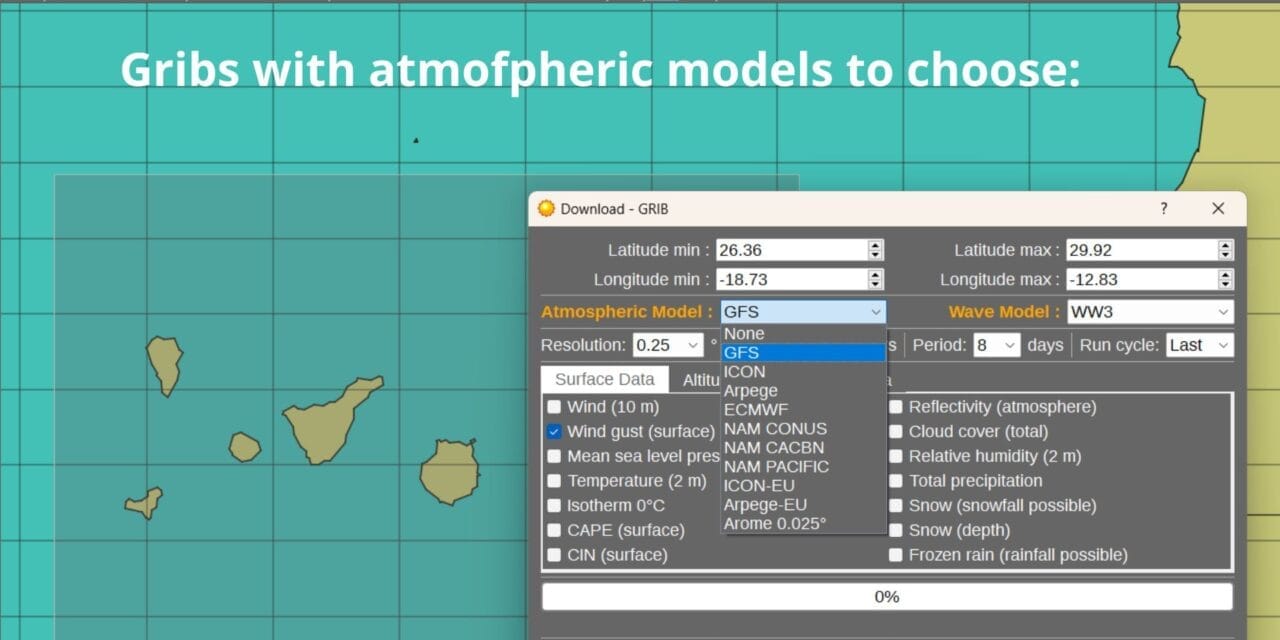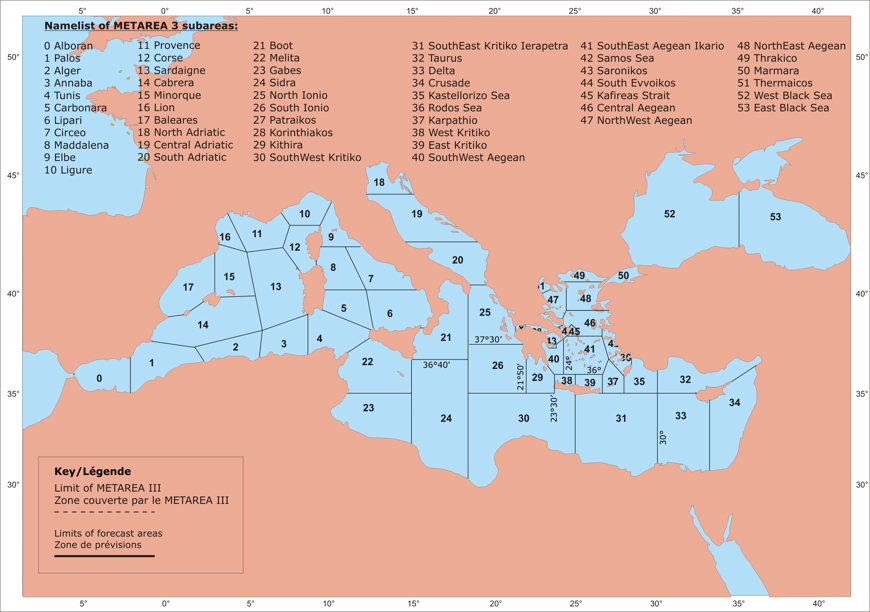There’s a persistent myth among sailors: “Use GRIB files, they’re more professional than your Windy.app.” But let’s break this down, as it’s not as straightforward as it sounds.
What Are GRIB Files?
First off, GRIB stands for GRIdded Binary, and it’s just a file format used to compress and transmit weather data. GRIB files store forecast data like wind, temperature, and pressure and are used by many weather models, including the GFS, ECMWF, and regional models like WRF.
But here’s the key point: GRIB is not a weather model—it’s just the way the data is packaged. You can access GRIB files through various apps and software, but the data inside them comes from the same forecast models that many weather apps use, including Windy.app.
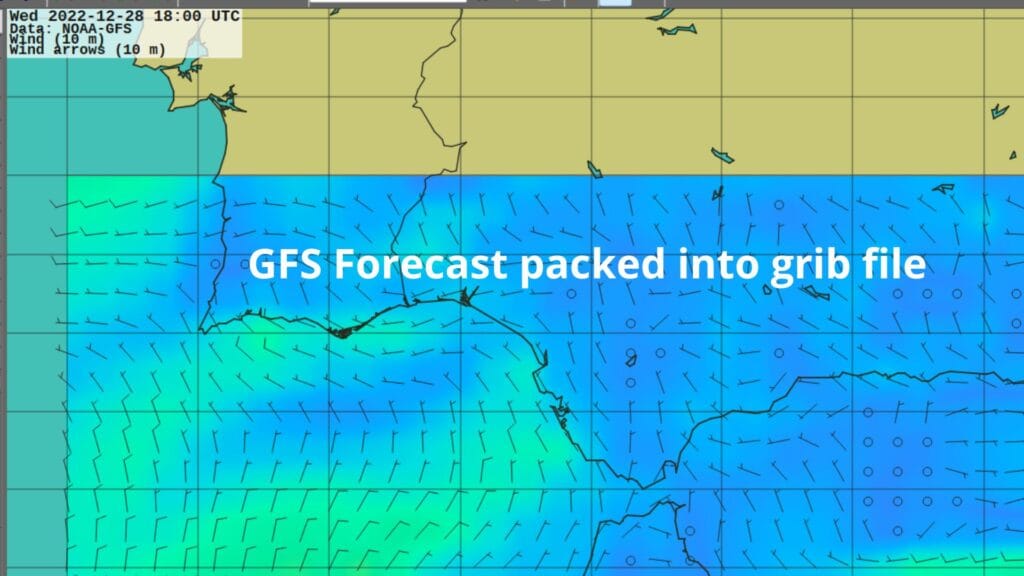
What About Windy.app?
Now, let’s talk about Windy.app. This app allows you to choose between different weather models, such as ECMWF, GFS, ICON, and others, displaying data in a user-friendly interface. Essentially, Windy.app is a visualisation tool that reads the same GRIB files used by more technical programs. The difference? It presents the data in an intuitive way, making it easier for sailors to interpret weather conditions.
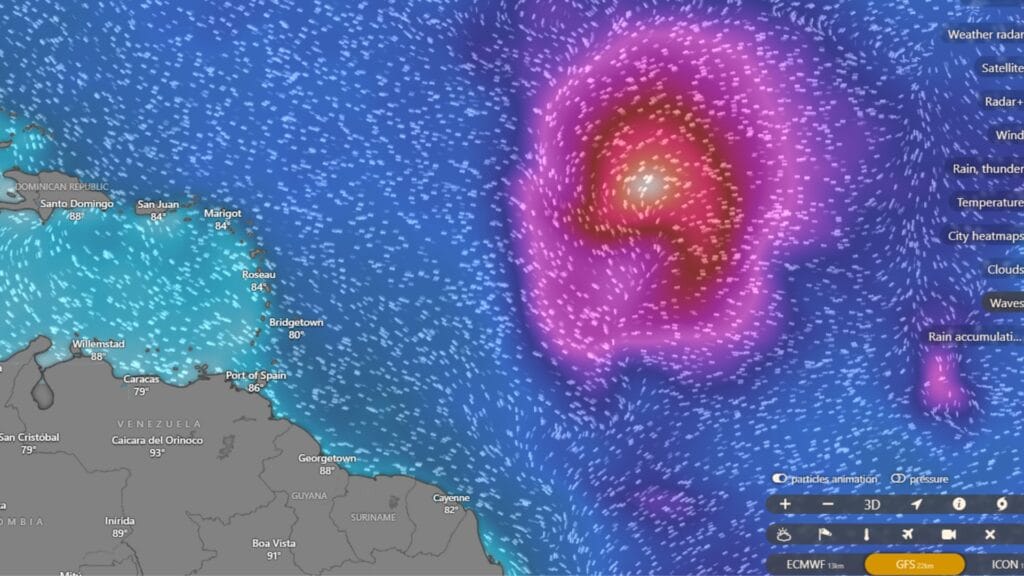
So, Is One Really More Professional?
The myth that GRIB files are more “professional” comes from the idea that they’re used in more complex, technical programs like OpenCPN or Expedition. While these programs offer more advanced features, they’re not necessarily better for day-to-day sailing decisions unless you need those specific tools. For most sailors, apps like Windy.app give you the same data (from GRIB files), just in a more digestible format.
The Bottom Line
GRIB files and Windy.app aren’t competitors—they’re part of the same ecosystem. Windy.app reads GRIB files from models like GFS or ECMWF, so you’re not missing out on any “professional” data by using the app.
In fact, for the majority of sailors, Windy.app offers all the precision you need, without the hassle of manually downloading and reading GRIB files. Unless you’re a navigator on a racing yacht with specific data needs, Windy.app will likely do the job just fine.
Conclusion
The idea that GRIB files are more “professional” than Windy.app is pure nonsense. Both GRIB files and Windy.app rely on the same weather models. The real question isn’t which one is more professional, but which tool works best for your needs.
For most sailors, Windy.app offers the convenience and accuracy needed for planning safe voyages, without having to dive into technical software. So, sail smart and choose the tool that works best for you!
But am I right?
Check it out for yourself! Here are the sources:
10 free softwares for Pro Sailors who have to use gribs:
| Software | Platform | Features | Data Sources | User Interface | Download Source |
|---|---|---|---|---|---|
| LuckGrib | macOS, iOS | Fast GRIB reader, smooth animations, multiple model comparisons | NOAA, Environment Canada, Météo-France | Elegant and user-friendly | LuckGrib Download 4 |
| PredictWind | Web, iOS, Android | Download/view GRIB files, weather routing, satellite imagery | ECMWF, GFS, UKMO, regional models | Intuitive interface | PredictWind Download 3 |
| XyGrib | Windows, Linux | Open-source GRIB reader with custom downloads | NOAA, DWD, Meteo France | Simple and customizable | XyGrib Download 5 |
| ZyGrib | Windows, Linux | Free weather data gathering tool | NOAA, DWD | User-friendly | ZyGrib Download |
| Panoply | Windows, macOS | View and analyze GRIB files | Various sources | Scientific interface | Panoply Download |
| NOAA Weather and Climate Toolkit | Windows | Visualize and analyze GRIB data | NOAA | Technical interface | NOAA Toolkit Download |
| Adrena | Windows | Navigation software with GRIB integration | NOAA, ECMWF | Navigation-focused | Adrena Download |
| OpenGribs | Web | Access to multiple GRIB data sources | Various governmental sources | Web-based interface | OpenGribs Access 1 |
| Pulsar | Web | Free access to GRIB files | NOAA | Basic interface | Pulsar Download 2 |
| GrADS | Windows, Linux | Analyze and visualize GRIB files | Various sources | Requires setup | GrADS Download |
Summary of Each Software
- LuckGrib: A powerful application designed for sailors that provides fast access to multiple weather models. It features high-quality graphics and a user-friendly interface.
- PredictWind: This app is ideal for offshore navigation with features like weather routing and satellite imagery. It integrates well with satellite systems for seamless data access.
- XyGrib: An open-source option that allows users to download custom GRIB files on demand. It supports various atmospheric models and is suitable for users who want flexibility.
- ZyGrib: Known for its simplicity and effectiveness in gathering weather data. It’s widely regarded as one of the best free tools available for accessing GRIB files.
- Panoply: A tool that allows users to view and analyze GRIB files effectively. It is more technical but offers robust capabilities for scientific analysis.
- NOAA Weather and Climate Toolkit: This software provides visualization and analysis tools specifically tailored for NOAA’s data sets.
- Adrena: Focused on navigation, this software integrates GRIB files into its navigation capabilities. It is particularly useful for sailors needing reliable weather forecasts.
- OpenGribs: A web-based platform that aggregates various governmental data sources for easy access to GRIB files.
- Pulsar: Offers free access to GRIB files with a straightforward interface suitable for casual users.
- GrADS: More suited for advanced users who wish to perform computations on GRIB data. It requires additional setup but is powerful for analysis.
These options provide a range of functionalities from simple viewing to complex analysis of weather data in GRIB format. Enjoy 🙂